Error: Cannot find help file: acad.chm
3 posters
 Error: Cannot find help file: acad.chm
Error: Cannot find help file: acad.chm
今天安裝2010版,出現"找不到acad.chm"
無法呼叫F1(說明)
對於需要F1的我非常痛苦
遍尋台灣autodesk網站沒有相關解答
突然想起以前有位工程師告訴我:美國autodesk網站有許多台灣autodesk網站沒有的
報著姑且一試的心態~~~~~~~終於讓我找到了
Error: Cannot find help file: acad.chm
Issue
When you pressed F1 or selected Help from the Help menu, you received the following error message:
Cannot find help file: acad.chm
當您按了F1或選擇了幫助從帮助菜单,您收到了以下錯誤訊息:
找不到幫助文件: acad.chm
Solution
This error can occur when a profile from a previous version of AutoCAD® has been imported or an upgrade installation has been made and the settings from the previous versions were migrated to the new release. As a result, the path to the Help file may have been changed to that of the previous version.
1.On the Tools menu, click Options.
2.In the Options dialog box, click the Files tab.
3.On the Files tab, under Help and Miscellaneous File Names, check the entry for Help File. Make sure that the path points to the correct Help file in the program folder of your current version.
解答
這個錯誤可能生成,當AutoCAD®從一個老版本的存在或升級,並且從老版本的設置移居對新的發行。 結果,嚮幫助文件路徑也許被更换到那老版本路徑。
解決問題
1.打開工具欄,點擊選擇。
2.選擇對話框,點選文件選項。
3.在文件選項,在幫助和混雜文件名字之下,檢查幫助文件的詞條。 路徑指向您的最新版文件夾的正確幫助文件。
電腦安裝了06、08、10三個版本,盡然安裝10會有此後遺症,提出來給各位參詳。
http://usa.autodesk.com/adsk/servlet/ps/dl/item?siteID=123112&id=7333585&linkID=9240617
無法呼叫F1(說明)
對於需要F1的我非常痛苦
遍尋台灣autodesk網站沒有相關解答
突然想起以前有位工程師告訴我:美國autodesk網站有許多台灣autodesk網站沒有的
報著姑且一試的心態~~~~~~~終於讓我找到了
Error: Cannot find help file: acad.chm
Issue
When you pressed F1 or selected Help from the Help menu, you received the following error message:
Cannot find help file: acad.chm
當您按了F1或選擇了幫助從帮助菜单,您收到了以下錯誤訊息:
找不到幫助文件: acad.chm
Solution
This error can occur when a profile from a previous version of AutoCAD® has been imported or an upgrade installation has been made and the settings from the previous versions were migrated to the new release. As a result, the path to the Help file may have been changed to that of the previous version.
1.On the Tools menu, click Options.
2.In the Options dialog box, click the Files tab.
3.On the Files tab, under Help and Miscellaneous File Names, check the entry for Help File. Make sure that the path points to the correct Help file in the program folder of your current version.
解答
這個錯誤可能生成,當AutoCAD®從一個老版本的存在或升級,並且從老版本的設置移居對新的發行。 結果,嚮幫助文件路徑也許被更换到那老版本路徑。
解決問題
1.打開工具欄,點擊選擇。
2.選擇對話框,點選文件選項。
3.在文件選項,在幫助和混雜文件名字之下,檢查幫助文件的詞條。 路徑指向您的最新版文件夾的正確幫助文件。
電腦安裝了06、08、10三個版本,盡然安裝10會有此後遺症,提出來給各位參詳。
http://usa.autodesk.com/adsk/servlet/ps/dl/item?siteID=123112&id=7333585&linkID=9240617
____________________________________________________________________________________
火足以改變破壞原生結構之生存意志 ~ 燎原餘威蔓延殆盡之殘存餘念.......我是Mars

mars- 高級會員

- 文章總數 : 873
年齡 : 51
來自 : 臺北
職業 : 建築施工
愛好 : 攝影
個性 : 冒險~愛嚐鮮
使用年資 : 10↑
使用版本 : 2020
積分 : 16
經驗值 : 7006
威望值 : 245
發帖精華 : 1
注冊日期 : 2008-11-21



 回復: Error: Cannot find help file: acad.chm
回復: Error: Cannot find help file: acad.chm
原來是這樣~
感謝分享!!
感謝分享!!
____________________________________________________________________________________
👉快速比例設定與出圖技巧-線上課程(點我)👈
 回復: Error: Cannot find help file: acad.chm
回復: Error: Cannot find help file: acad.chm
謝謝分享!!
雖然目前電腦裡只有一版本
但這在日後還是會遇到的
雖然目前電腦裡只有一版本
但這在日後還是會遇到的
____________________________________________________________________________________
AutoCAD顧問論壇宗旨:『魚幫水Ƹ̵̡Ӝ̵̨̄Ʒ水幫魚』

綾波零*080- 初級會員

- 文章總數 : 39
年齡 : 41
來自 : 苗栗/竹南
職業 : 米蟲/水電/繪圖未夠班
愛好 : 能賺錢都喜好-幫助他人
個性 : 別人笑我太瘋癲-我笑他人看不穿
使用年資 : 新手上路
使用版本 : 2011
積分 : 2
經驗值 : 5429
威望值 : 18
注冊日期 : 2010-06-26




這個論壇的權限:
您 無法 在這個版面回復文章
 教學課程
教學課程








































